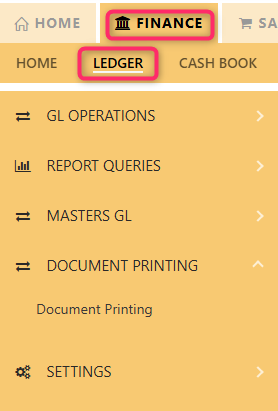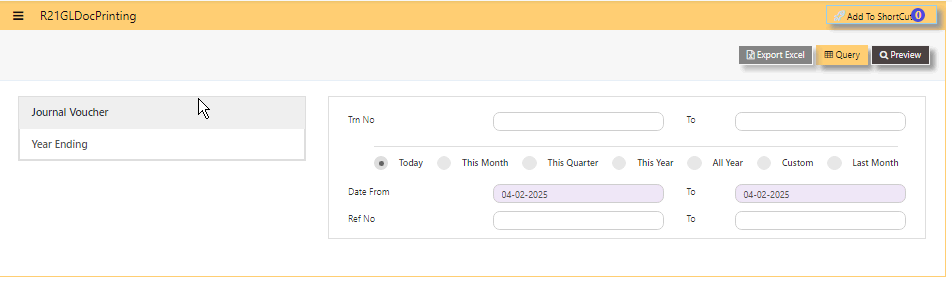Document Printing
DOCUMENT PRINTING in Uniq365 will help you to print the GL transactions in batch.
DOCUMENT PRINTING NAVIGATION
___________________________________________________________________________________________________________________________________________
HOW TO PRINT DOCUMENT IN BATCH?
-
JOURNAL VOUCHER - select the GJ or,
-
YEAR ENDING - select the GY,
-
TRN NO from and to - key in the number,
-
DATE from and to - select date range or,
-
REF NO from and to - key in the number,
-
PREVIEW - click then show preview,
-
QUERY - export to excel with filter capability,
-
EXPORT EXCEL - export in excel format.