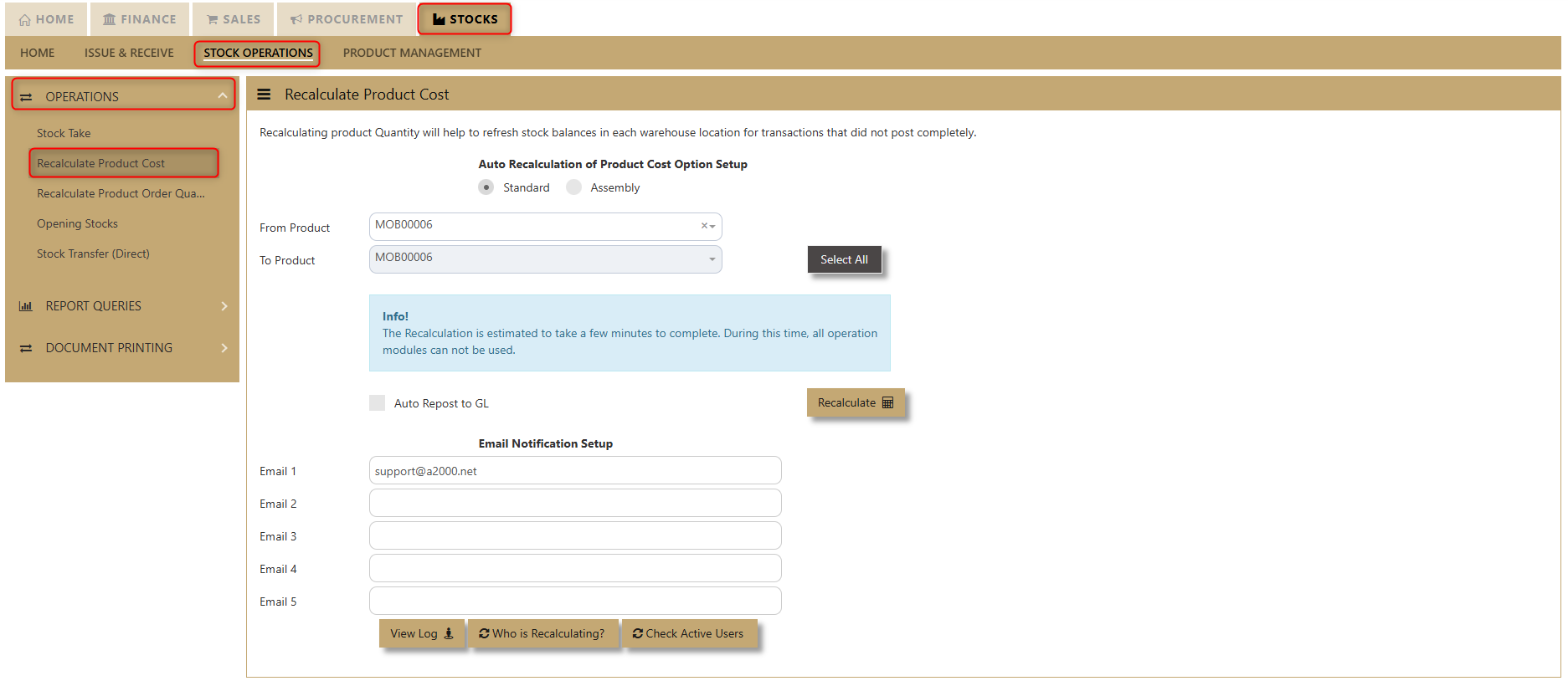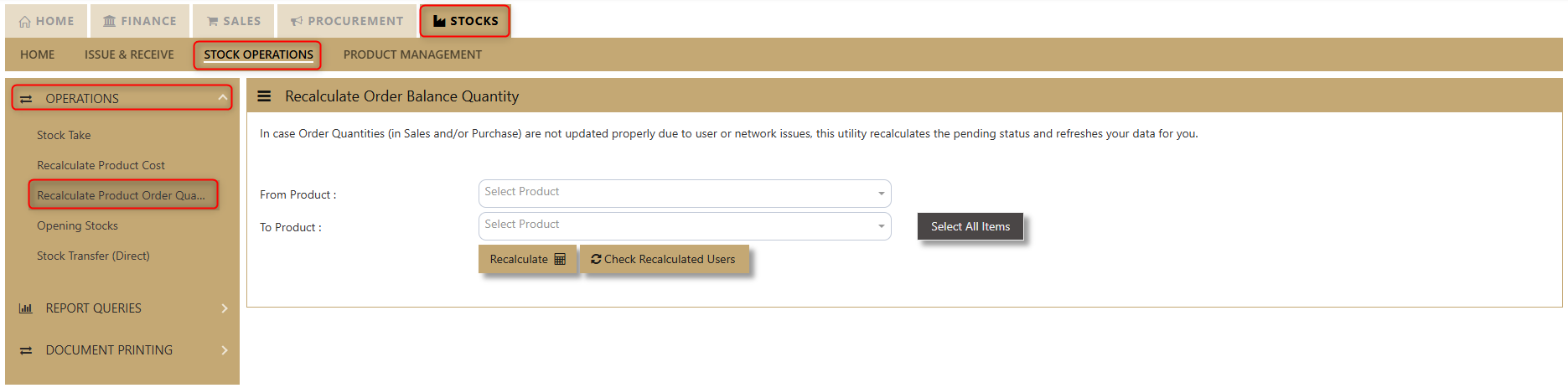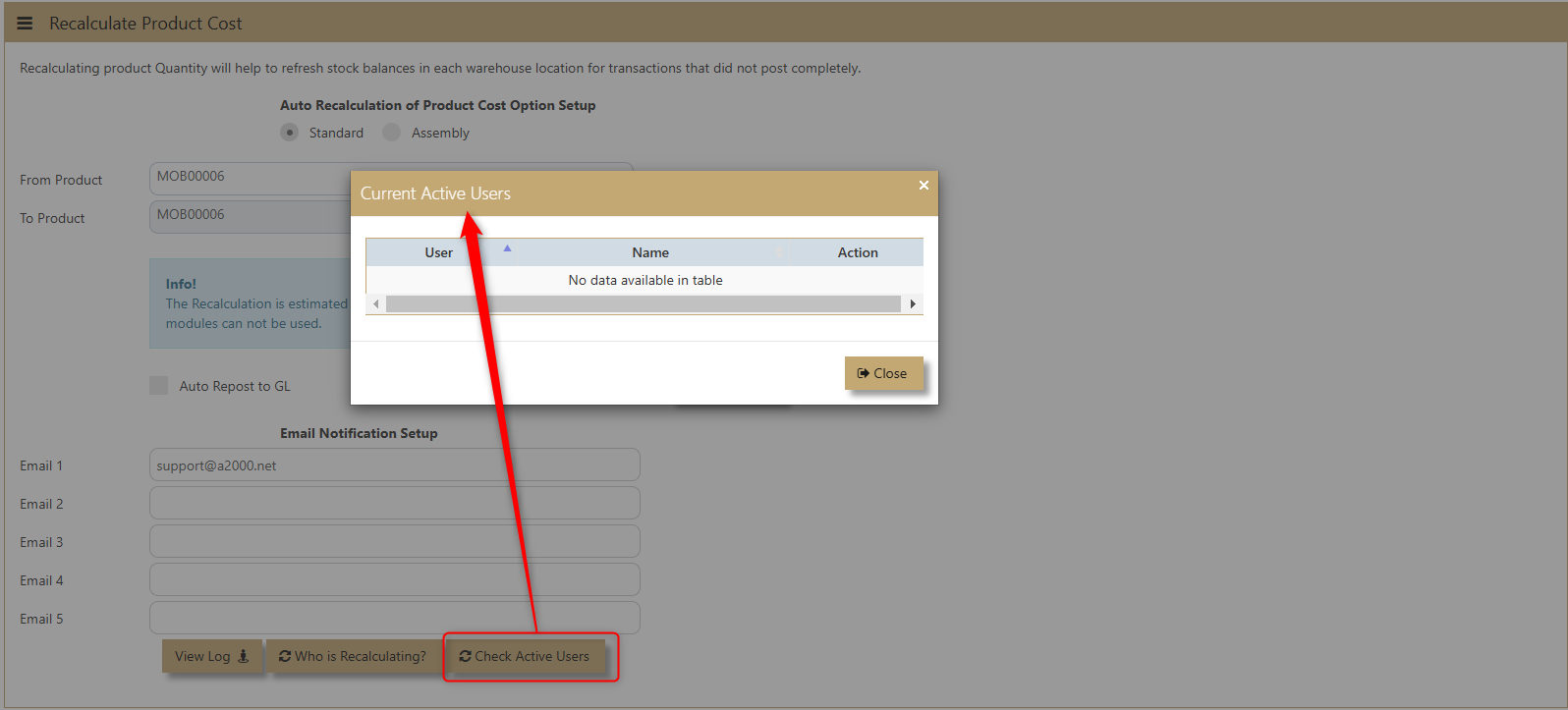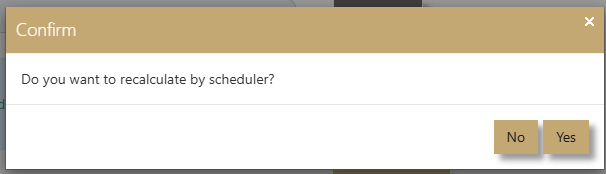Recalculation
The Recalculate Product Cost and Recalculate Order Quantity functions in UNIQ365 are essential processes designed to ensure the accuracy of product costs and order quantities. By recalculating these values, the system helps maintain correct stock valuations and ensures they align with the corresponding General Ledger (GL) codes. This alignment is crucial for producing reliable financial records and streamlining year-end functions, making it easier to reconcile and close financial periods with confidence. These processes support better inventory management and help businesses maintain operational efficiency and financial accuracy.
In Stocks - Stock Operations - Recalculate Product Cost/Recalculate Product Order Quantity.
STANDARD RECALCULATION
1. SYSTEM CHECK NOT TO PROCEED
a. The system will check if there is an existing Recalculation Process that is on-going. If YES, then the recalculation will not proceed.
b. When the user HIT the Recalculate button, the system will check first if there where users currently login in the system (User Types: OPERATIONS, MOBILE) are prohibited to login if the recalculation is initiated. If there are users currently login for the following user types, a warning prompt will be displayed, and the recalculation will no longer to proceed.
c. The system will check for negative stock, if there is a detection, the system will not proceed for the recal, and then negative stock list will be emailed to the one indicated on the email notification set-up. You can use also the view log button to determine negative stock entries.
2. SYSTEM CHECK TO PROCEED
a. If no Users are currently active under the following User Types: OPERATIONS, MOBILE and no ongoing recalculation, then the Product recalculation will proceed. The system will prompt the user an estimated time for the product recalculation to be completed. This will set the user’s expectation as to when the recalculation will be finished.
b. The User will then be prompted an option for the following to either perform the Standard Recalculation or Scheduled Recalculation:
Standard Recalculation – Upon clicking NO, the standard recalculation will be triggered immediately and display estimated time to finished. If it detects negative stock, the system will not proceed with recal process and instead email a negative stock list notification. If no negative stock, the system will proceed accordingly to perform recal.
Scheduled Recalculation – Upon Clicking YES, it will proceed with the Scheduled Recalculation. However, the user will be prompted with another prompt dialogue box either to detect negative stock or not. If the User Selected YES, then the system will prompt negative stock detection and display these entries, otherwise if selected NO, then it will ignore and proceed the with scheduled recal.
a. When the Scheduled Recalculation is triggered the recalculation process will start by 12 Mid-night automatically.