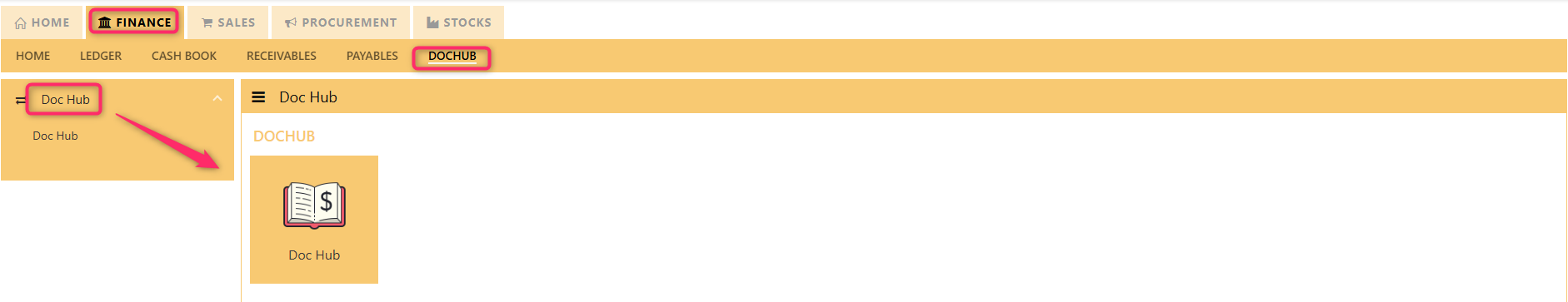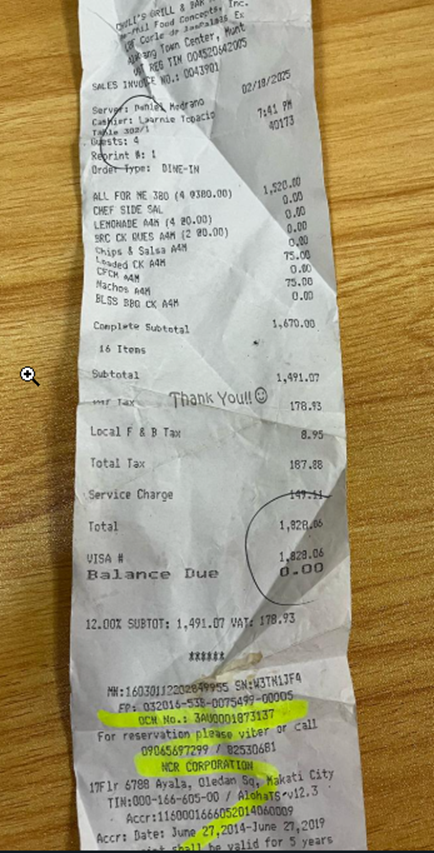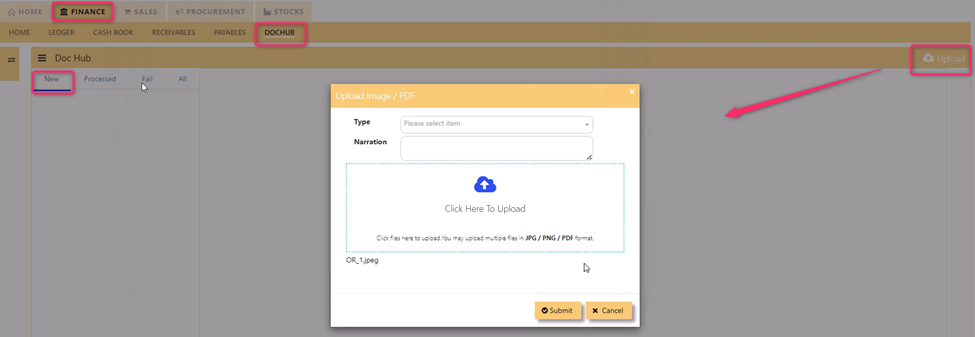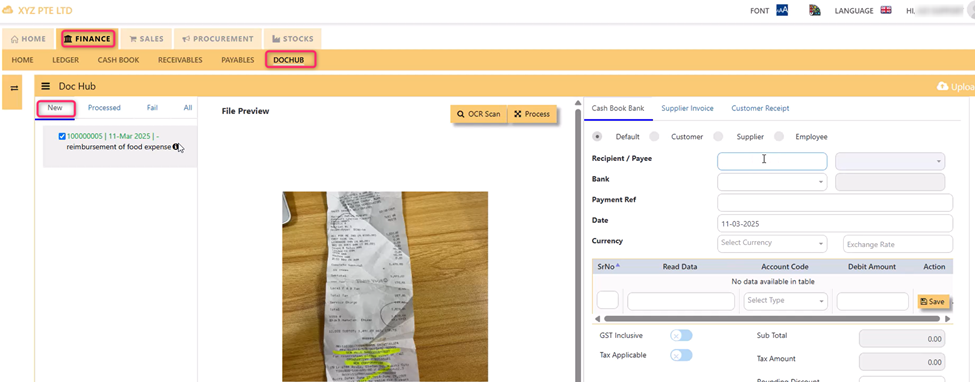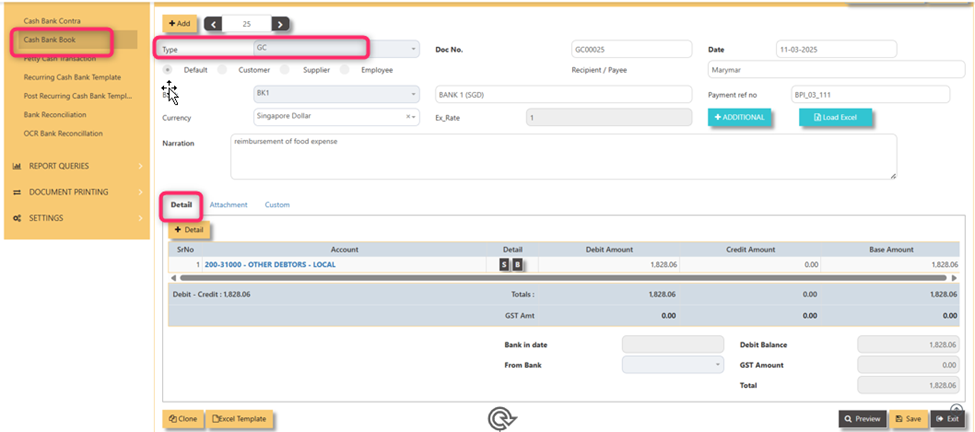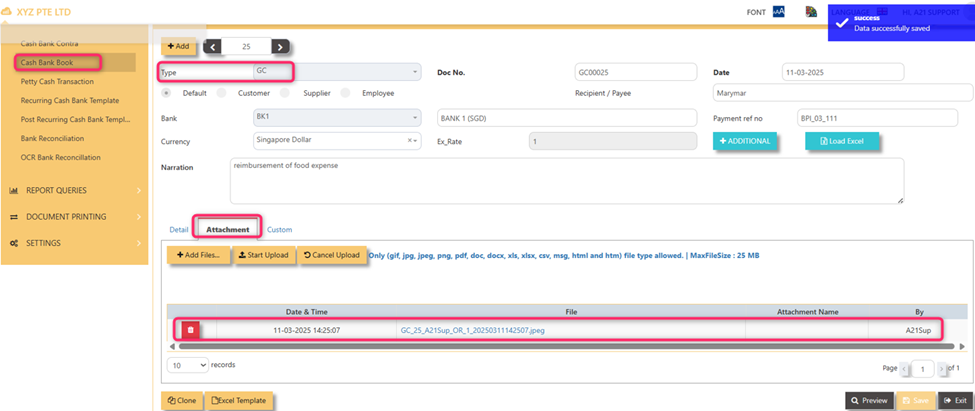DOC HUB
DOCHUB in Uniq365 will help user to save doc and attach in the transaction form.
How to save the picture in dochub?
Pre-requisite-
Take a picture of the document to save, as in attached sample.
ü Document must be in jpeg, png or pdf
ü Limited to 25MB
How to save the picture in dochub?
· UPLOAD – click to open and save file
· TYPE – optional to select
· NARRATION – add narration or description
· SUBMIT – upon click, will re-direct to the form
FORM – CASH BANK BOOK
· NEW – list of new uploaded picture
· PROCESSED – uploaded and completed form
· FAIL – failed upload
· ALL – all new, processed and failed upload
· SELECT DEFAULT, CUSTOMER, SUPPLIER or EMPLOYER
· RECIPIENT/PAYEE - key in
· BANK – select
· PAYMENT REF – key in
· DATE – default today
· CURRENCY – select and key in exchange rate
· ACCOUNT CODE – select account code
· AMOUNT – key in
· GST INCLUSIVE – optional
· TAX APP-optional
· SAVE
GC will be auto-created, in detail tab-
GC under attachment tab, will list the saved doc-
· DATE AND TIME– date and time of upload
· FILE – filename of document
· BY – user login
***END***