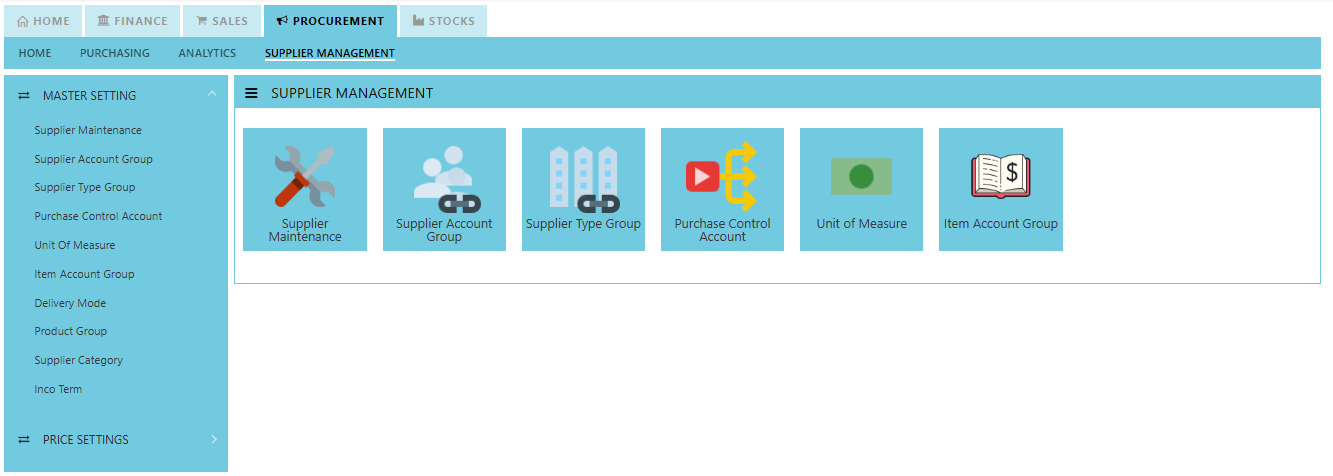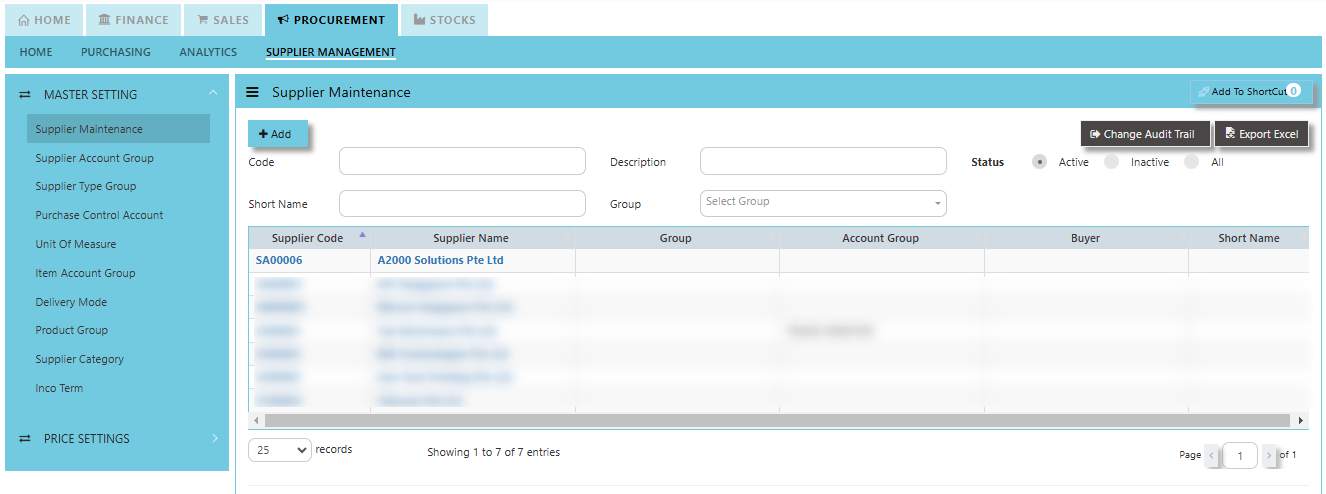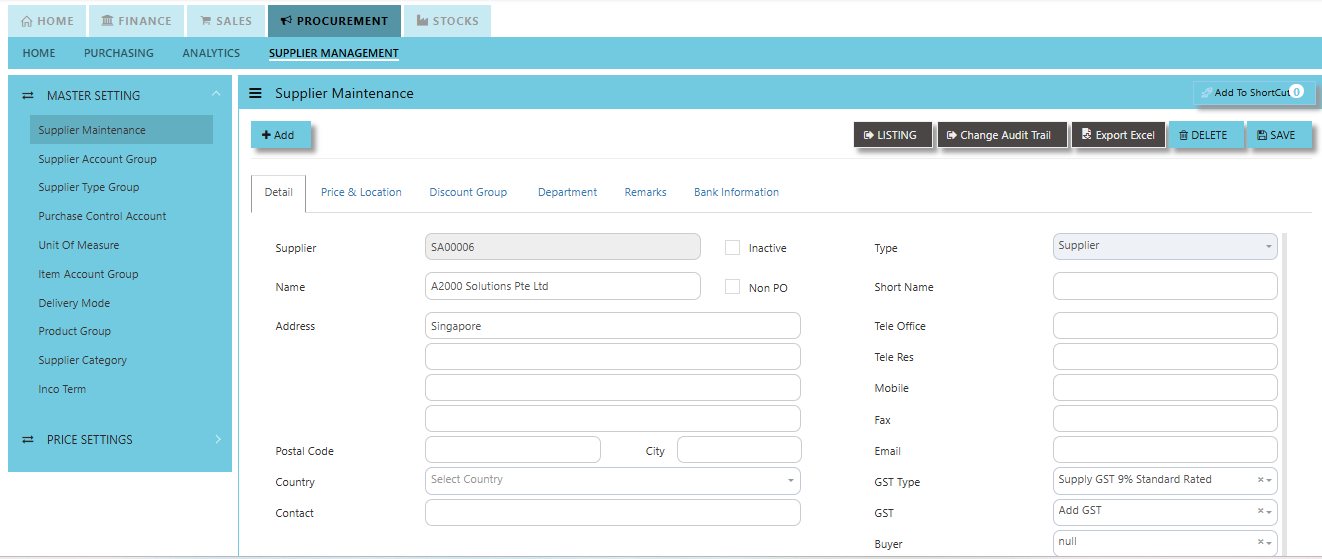Supplier Management
The Supplier Management tab comprises the following options that are crucial to setting up and using the Procurement Module:
- Supplier Maintenance
- Supplier Account Group
- Supplier Type Group
- Purchases Control Account
- Unit of Measure
- Item Account Group
- Delivery Mode
- Product Group
- Supplier Category
- Inco Terms
Supplier Maintenance
The Supplier Maintenance stores all the supplier information such as the supplier code, name, and addresses. The supplier code created in the Supplier Maintenance is used to present all the transactions entered for that supplier.
How to create Supplier Maintenance?
- Click on Procurement – Supplier Management – Supplier Maintenance icon for the following screen:
- This is where you add new suppliers or edit existing ones. Some of the fields are mandatory, such as the following:
Supplier Type
Supplier Account Group
Payment Mode
Payment Terms