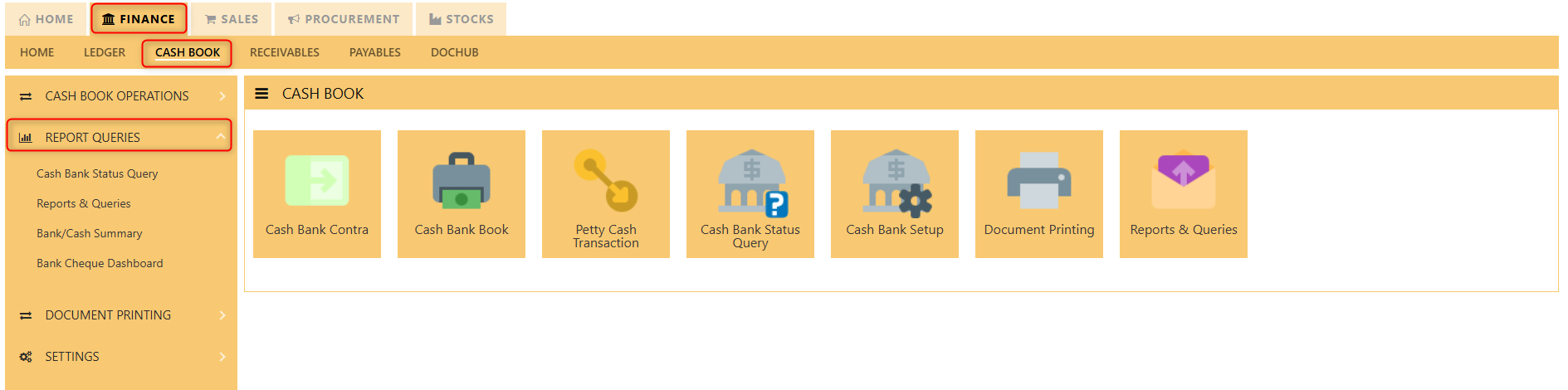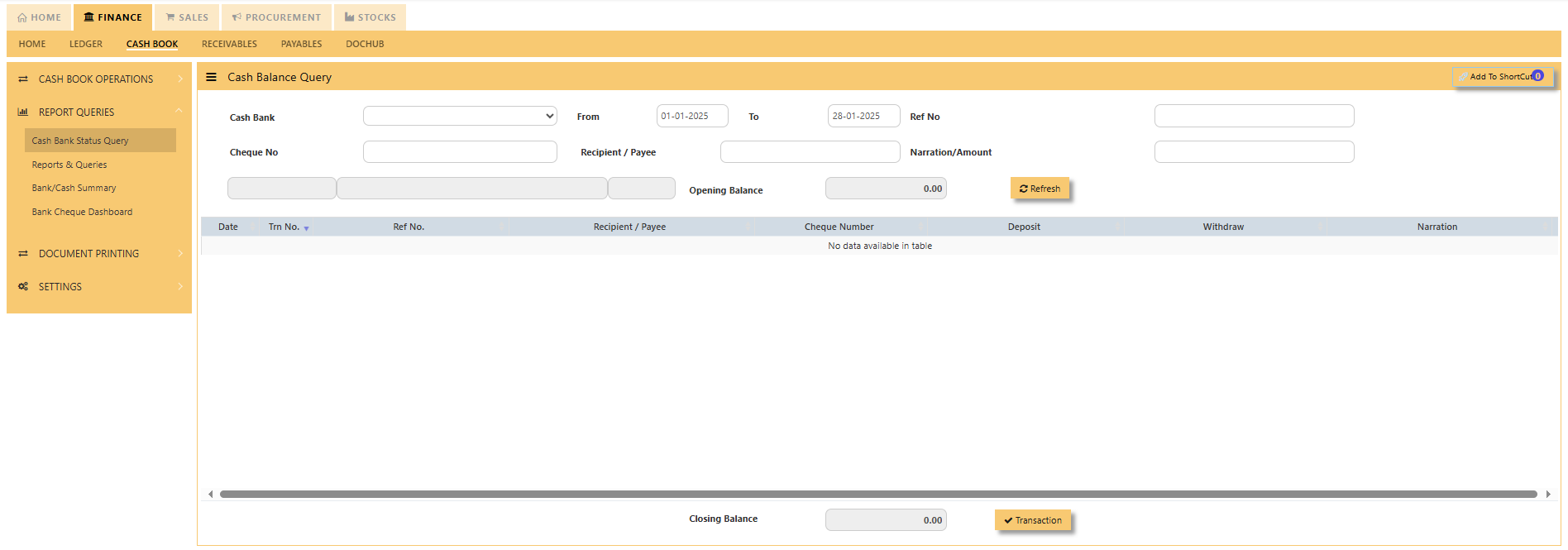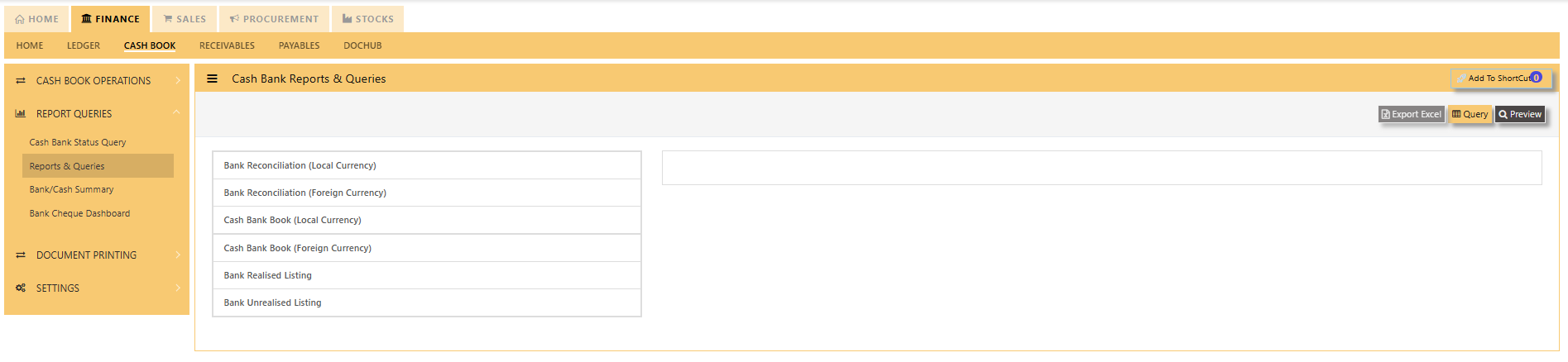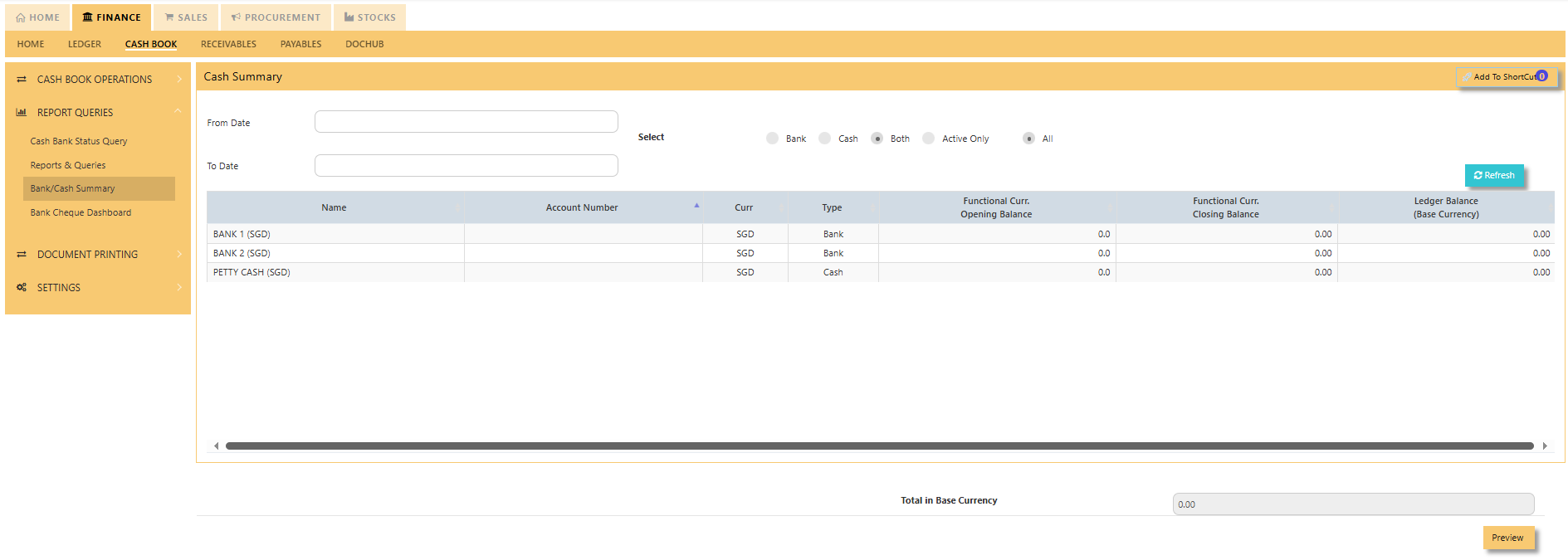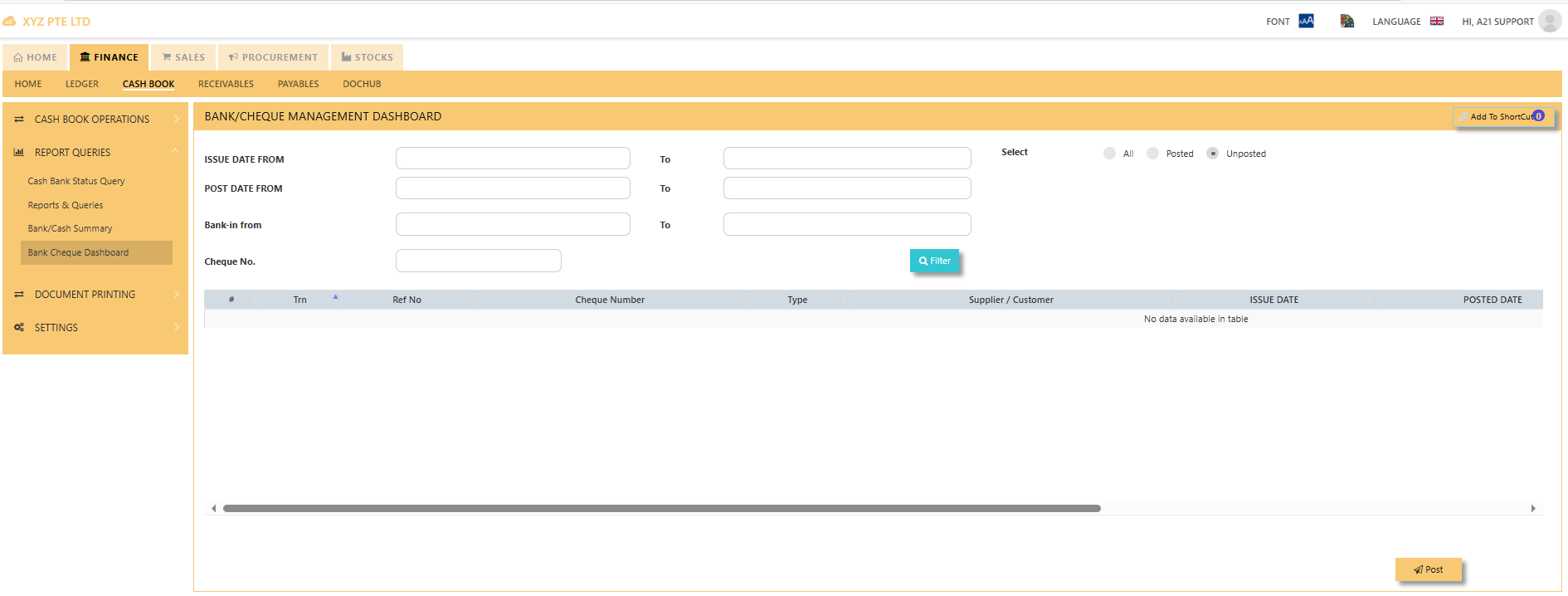Reports & Queries
Reports & Queries interface make it extremely easy for you to take a report in any way you need. Whether it is by date or PDS codes, this option let you have it. This convenient interface allows the user to drill down to the detailed transactions.
Cash Bank Status Query
Click on Cash Bank Book – Report & Queries – Cash Bank Status Query icon for the following screen.
You may seek by individual cash or bank code, and the date range you want to view. After this is done, the system will call out the filtered transactions.
Reports & Queries
Click on Cash Bank Book – Reports & Queries – Reports & Queries icon for the following screen.
These reports may be sent to a Previewed to print. You may seek an individual report, and the following data can in turn be drilled down to transaction level
- Mater Listing – Currency Rates
- Bank Reconciliation (Local Currency)
- Bank Reconciliation (Foreign Currency)
- Cash Bank Book (Local Currency)
- Cash Bank Book (Foreign Currency)
- Bank Realized Listing
- Bank Unrealized listing
- Cheque Deposit listing