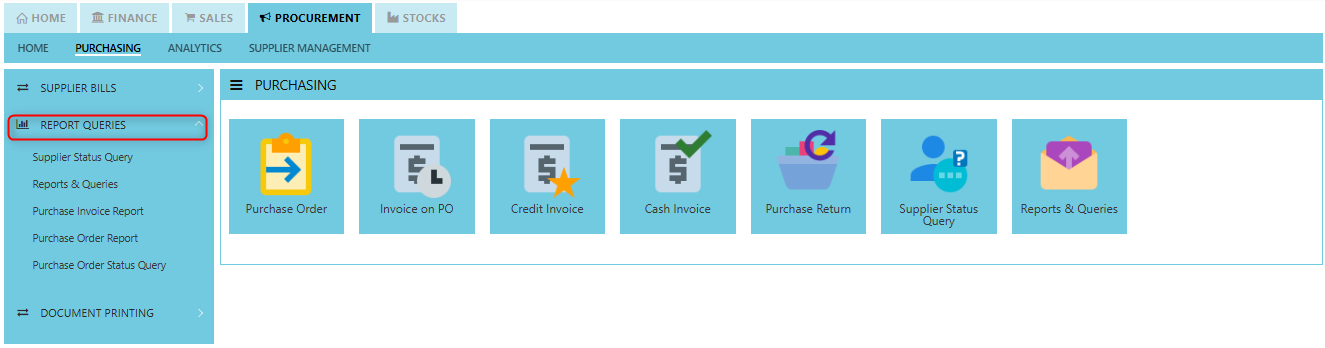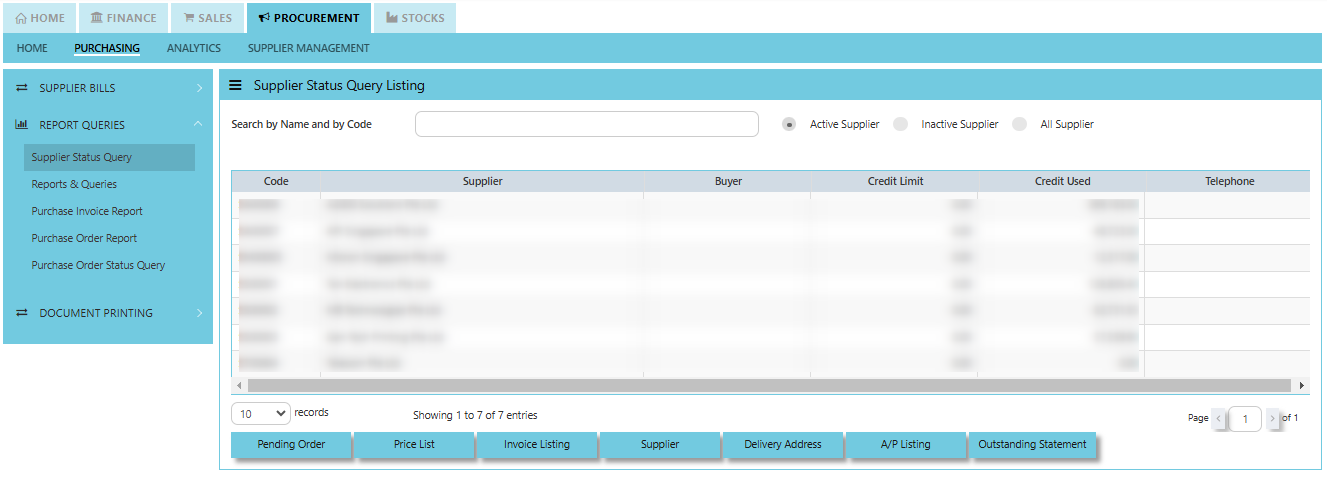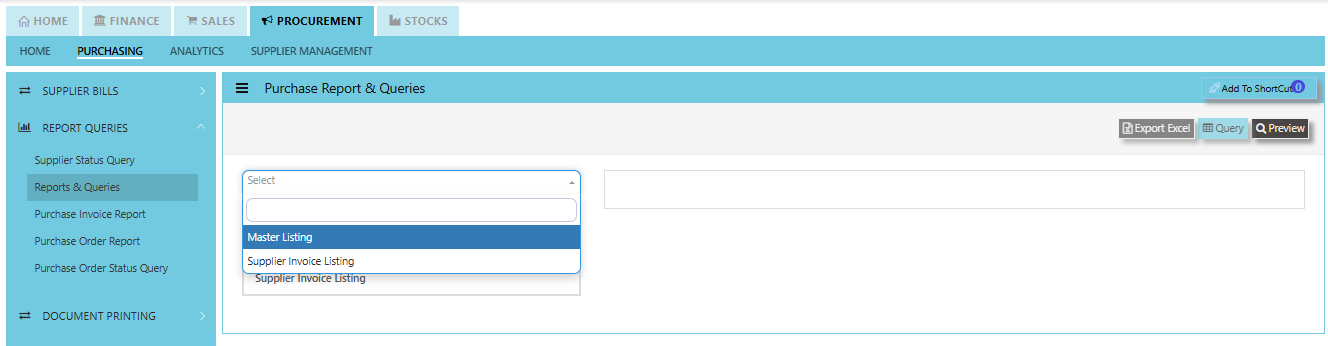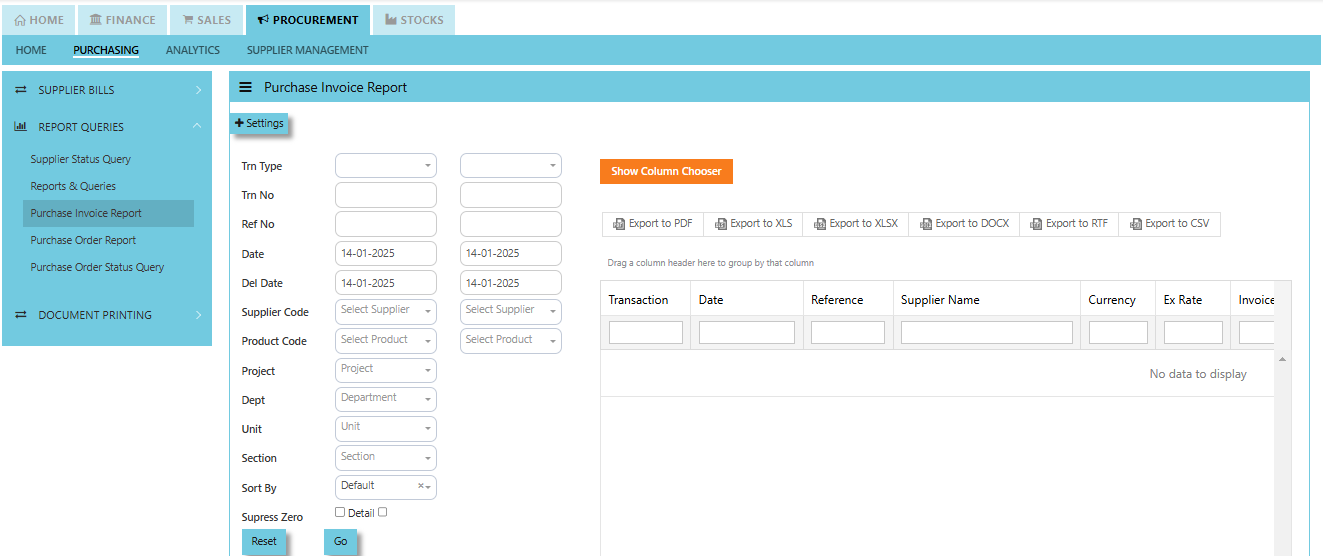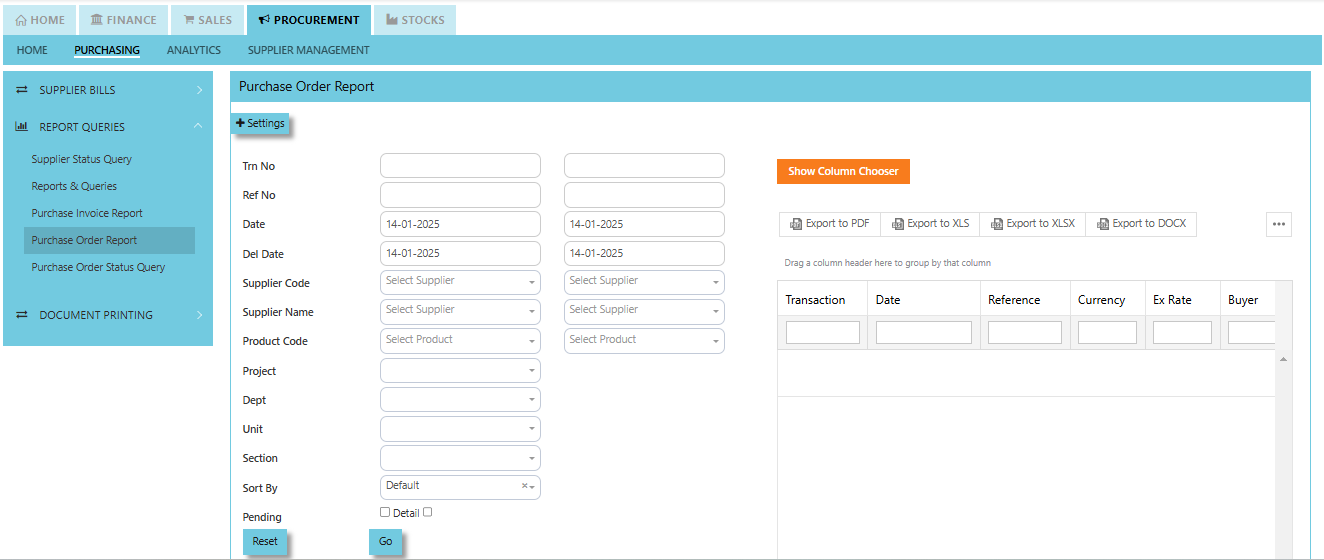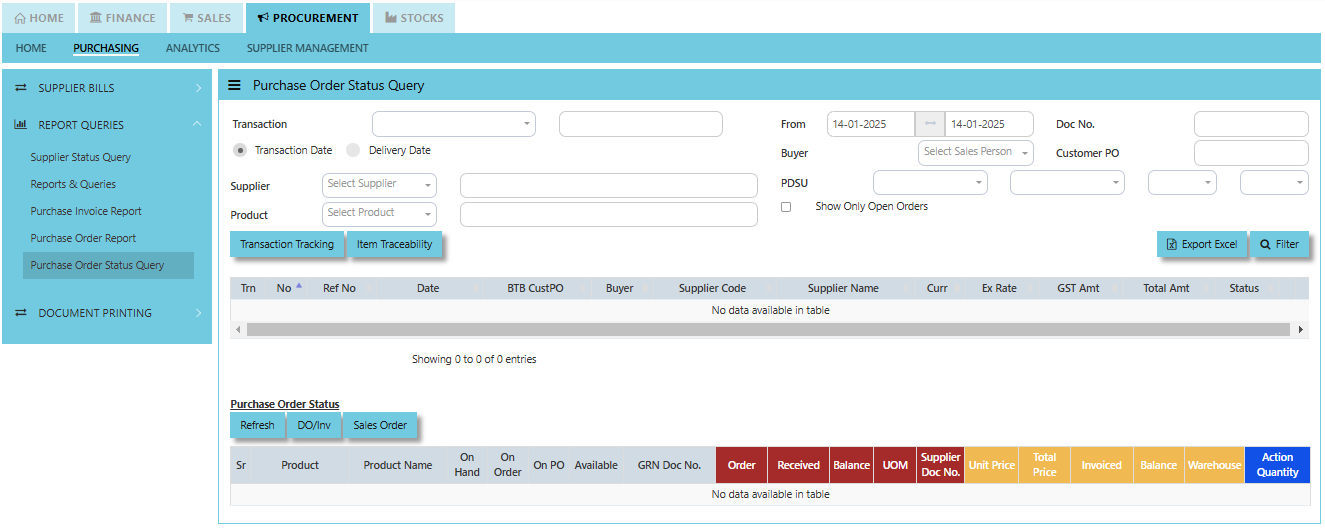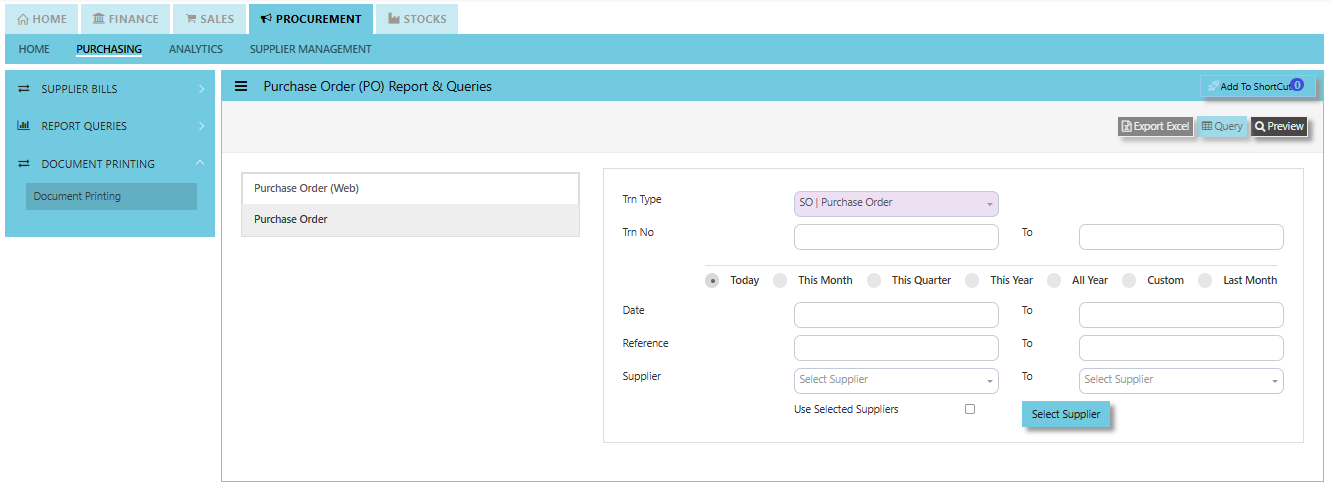Report Queries
This is where all the Purchase reports such as Pending Purchase Orders, Purchase Invoice and GRN Listing, as well as Purchase Order Listing are located. The available reports in the Reports/Queries also have the capability to export to Microsoft Word, Excel and PDF. Users can filter the reports according to transaction type, date, reference number, transaction number and supplier. Detailed reports are available, and the reports can also be sorted by Default, Supplier, Product, Reference No and Delivery Date.
How to locate Report Queries?
- Click on Procurement – Purchasing – Report queries for the screen below.
Supplier Status Query
Uniq365 accounting provides a very convenient interface which allows the user to drill down to the detailed transactions.
How to view Supplier Status Query?
1. Click on Procurement – Purchasing –Report and Queries – Supplier Status Query for the screen below.
2. You may filter by individual suppliers. The following data can be drilled down to transaction level:
- Pending Orders
- Delivery Addresses
- Price List
- AR Listing
- Invoice Listing
- Outstanding Statement
3. Instead of listing all invoices, you may choose to display only those that are outstanding. From this report, you may also drill down to the document level by clicking Go To Transaction.
Reports and Queries
Uniq365 Reports & Queries interface make it extremely easy for you to take a report in any way you need, whether it is by date, or PDS.
How to view Report and Queries?
- Click on Procurement – Purchasing –Report and Queries – Report & Queries for the screen below.