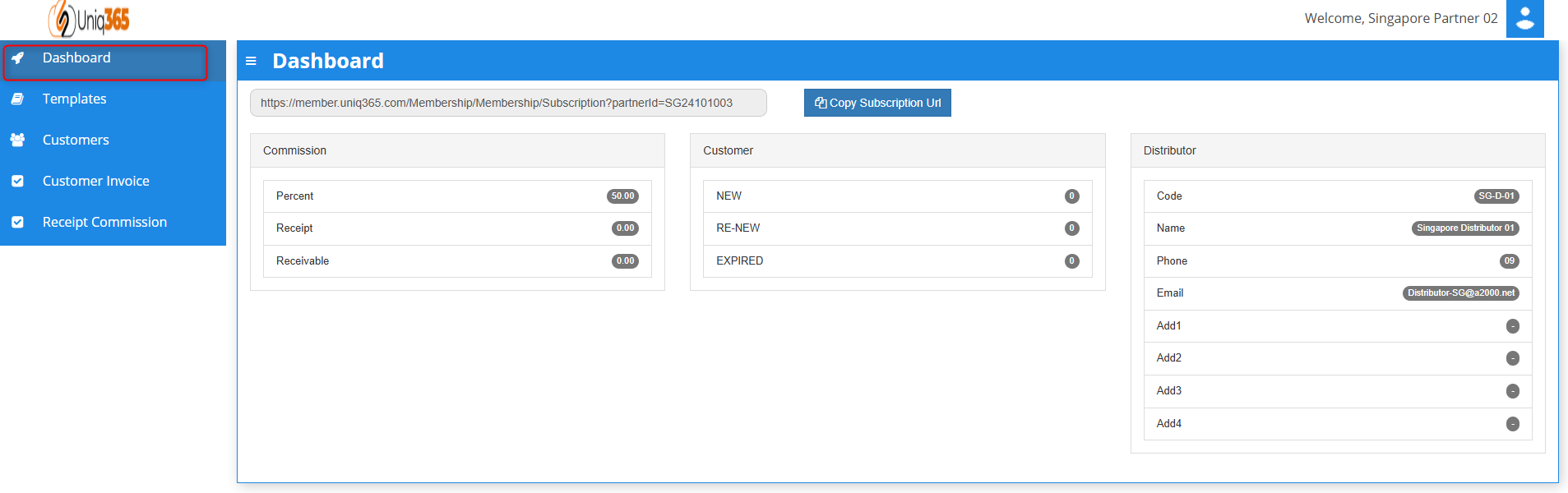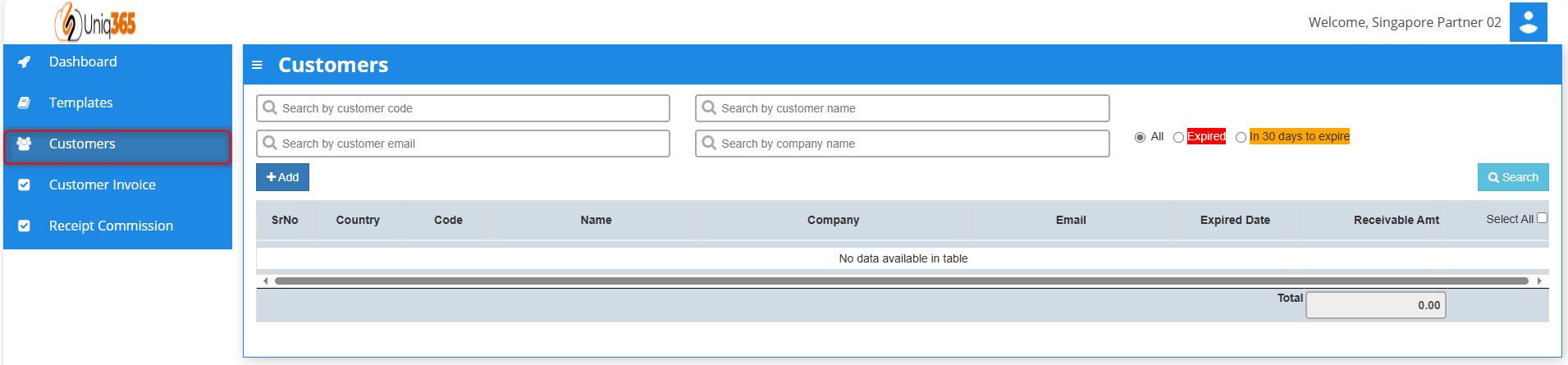Partners Subscription Portal
https://member.uniq365.com/Membership/MemberShipIndirectUsers/Login
DASHBOARD
The dashboard shows summary of information.
Copy Subscription URL. Every partner has their own link that they can put into their website for hassle free subscription of Uniq365. This website will redirect their customers to Customer Subscription Portal.
Commission. In the commission part of the dashboard the partner will be able to see the Percent, Receipt and their Receivable for monitoring.
Customer. In the customer part of the dashboard the partner can monitor the current status of the subscription of their customer. This is to monitor the number of customers who are new, for renewal or expired.
Distributor. In the distributor part of the dashboard, it shows basic information of the distributor.
CUSTOMERS
On this tab it shows all the list of the partner’s customer. It shows company information such as Country, Code, Name of the Person to contact, Company Name, Email, Expiration Date and the receivable amount from customer.
If you double click the line of customer, it will allow you to edit customer information.
CUSTOMER INVOICE
Partners can only see the invoice. Customers are not the one issuing the invoice to the customers it will be the distributors. Partners may assist in printing invoice double click and download the preview of invoice.
RECEIPT COMMISSION.
All the receipts of commission from customers and distributors will reflect here. Once the distributor processed the commission it will be visible here in the receipt invoices.