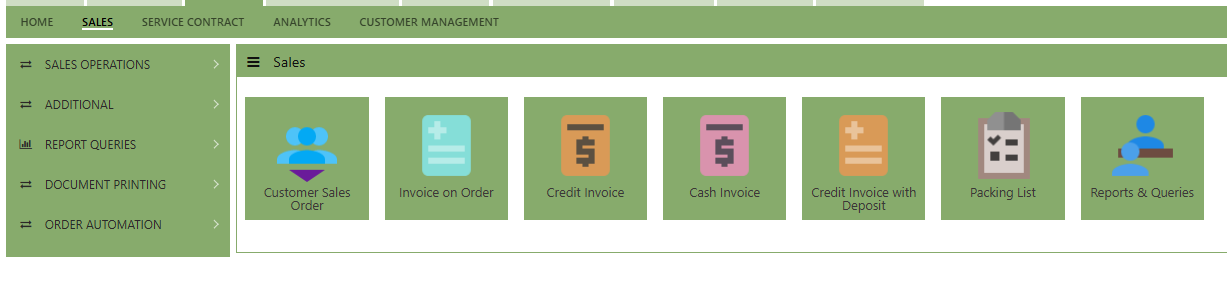Overview - Sales Module
SALES MODULE
The SALES Module is the Operation Module of Uniq 365. The Sales Module in Uniq 365 is the place where all the Sales transactions take place. Uniq 365 is able to handle the various Sales methods to cater to all the needs of the organization. In this section, we will explore the different types of entries made and how these entries affect the ledger as well as the
inventory accounts.
MENU NAVIGATION
The SALES Module has 5 tabs, as above is showing as Home, Sales, Service Contract, Analytics and Customer Management.
- Home is the Sales Dashboard visual representation of key sales metrics and performance indicators. It provides real-time insights.
- Sales are where transactions are entered, like Customer Quotation, Customer Sales Order, Delivery Order, Customer
Invoice, Goods Return Credit Note & Debit Note etc. - Service Contract is where can view and maintain job orders.
- Analytics contains all the listing for B2B Order (Sales Order).
- Customer Management is where all the masters and main settings for Sales module are created.
SECTION A - CUSTOMER MANAGEMENT
The Customer Management comprises the following options that are crucial to setting up and using the SALES Module:
1. Master Setting
Customer MaintenanceCustomer Account GroupCustomer/Product Account GroupCustomer Credit ClassCustomer Type GroupDeposit TypeCustomer TerritoryPayment ModePayment termDelivery ModeDelivery TermWarranty Term (please check)Selling Condition (Please check)Sales Control AccountUnit of Measure (please check)
2. Price Settings
Price Book