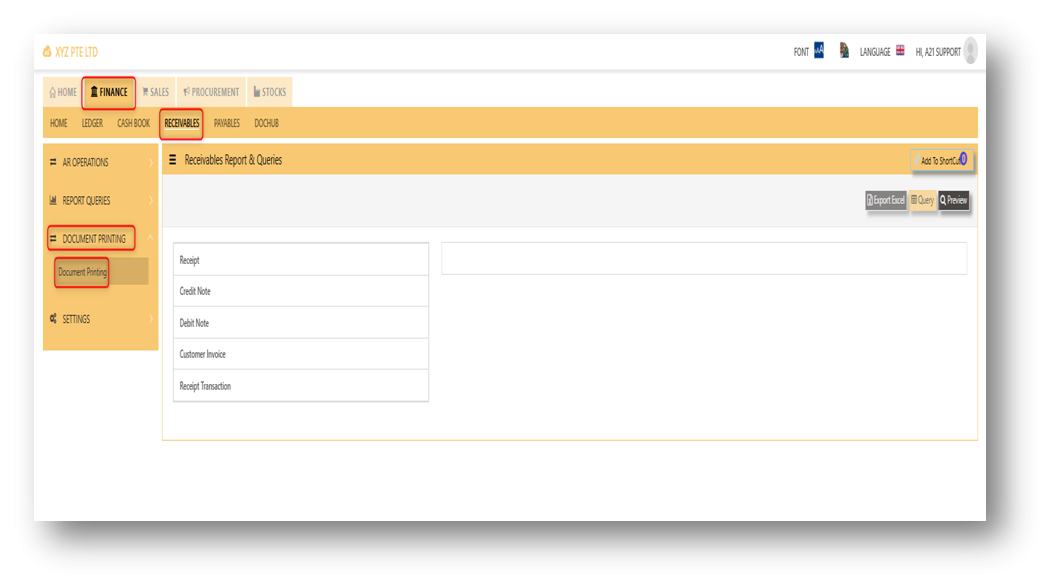Document Printing
The Document Printing screen shown below enables user to preview and print a range of AR Transactions.
User must select the transaction type concerned as per example in screen below. If a specific range of transaction numbers needs to be printed, user must indicate the range in Trn No From and To fields.
Please note that the Trn No range selected must be within the date range.