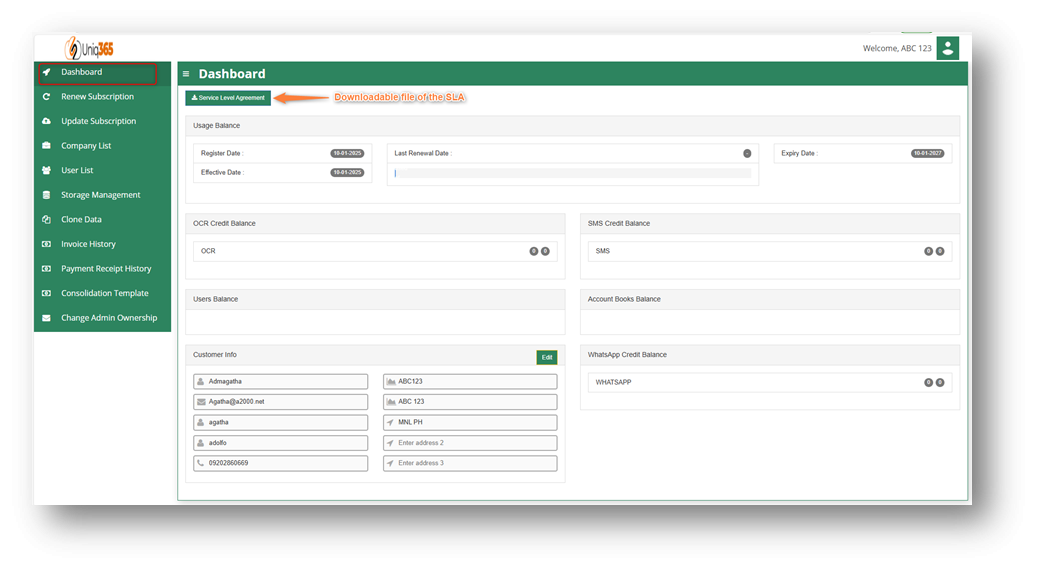Customer Subscription Portal
To access the Customer Subscription Portal, you may go to: https://member.uniq365.com/Membership/MemberShip/Login login to the membership portal using the given ADMIN use ID (email address) and password.
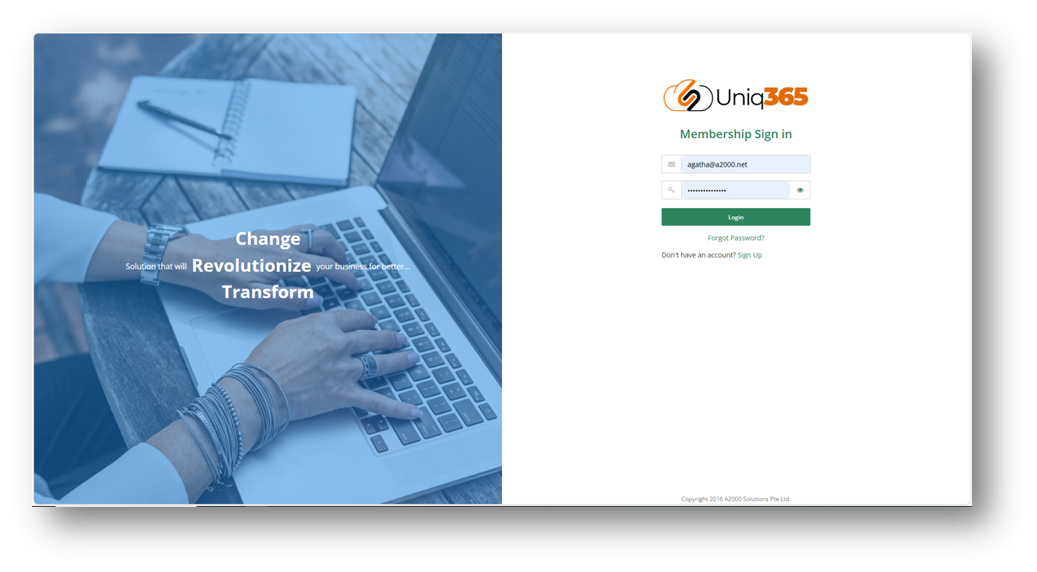 If you had forgotten the password, click on FORGET PASSWORD to request a reset.
If you had forgotten the password, click on FORGET PASSWORD to request a reset.
This shows summary of the customer's account information such as the usage, users, OCR, SMS, WhatsApp balances and other subscription that they are availing.
The Service Level Agreement (SLA) can be downloaded in this tab. A service-level agreement is an agreement between two or more parties, where one is the customer and the others are service providers. This is to assert particular aspects of the service, quality, availability, responsibilities that are agreed between the service provider and the service user.
(Insert picture of RENEW SCUBSCRIPTION TAB)
HOW TO RENEW SUBSCRIPTION?
You may renew your subscription any time before the subscription period ends. The system will send reminders of your due subscription 30 days, 15 days, 7 days before your expiry. Your users will also see this reminder when they log into the system. To renew you need to login under the SUBSCRIPTION ADMIN and follow the steps in the renewal process. This ADMIN is the highest authority and has the absolute access to the entire system and is the only one who can manage this subscription.
TYPES OF USERS
1. When renewing the subscription, you can choose the type of User Access you want to assign your users. For users who do not need the full system, they can subscribe to the lower cost user type. There are 4 main types of users available, and they are:
A. FINANCE USER. User who are assigned this access can only access the finance tab, which comprises the General Ledger, Cash Book, Accounts Receivables and Accounts Payable module
B. OPERATIONS USER. User who are assigned this access can only access the operational tabs, which comprises the Sales, Procurement and Inventory module
C. MOBILE USER. User who are assigned this access can only access the system via a mobile device to run mobile sales and warehouse functions
D. FULL USER. User who are assigned this access can only access the all the tabs and modules which are accessible to FINANCE, OPERATIONS and MOBILE users.