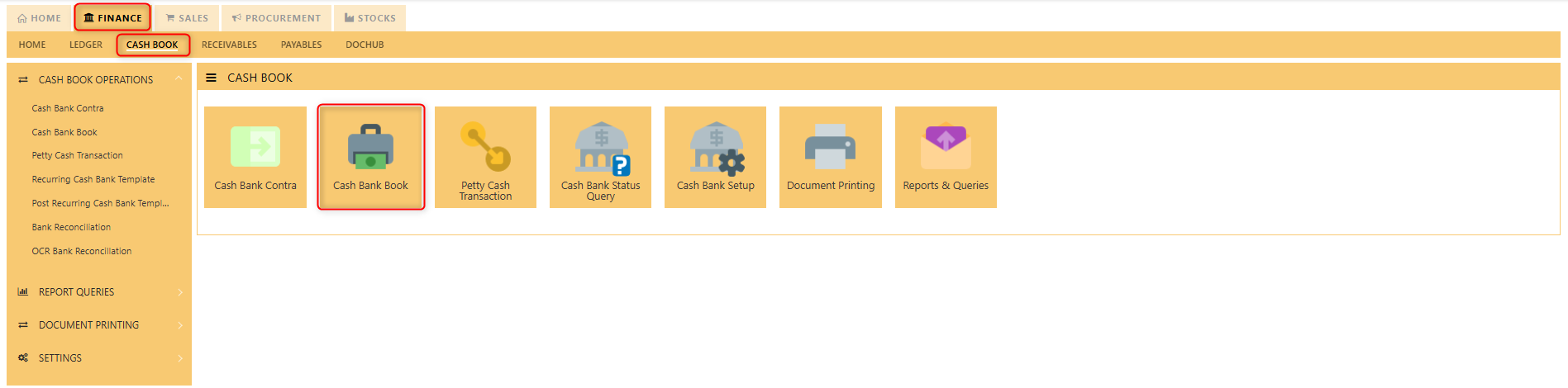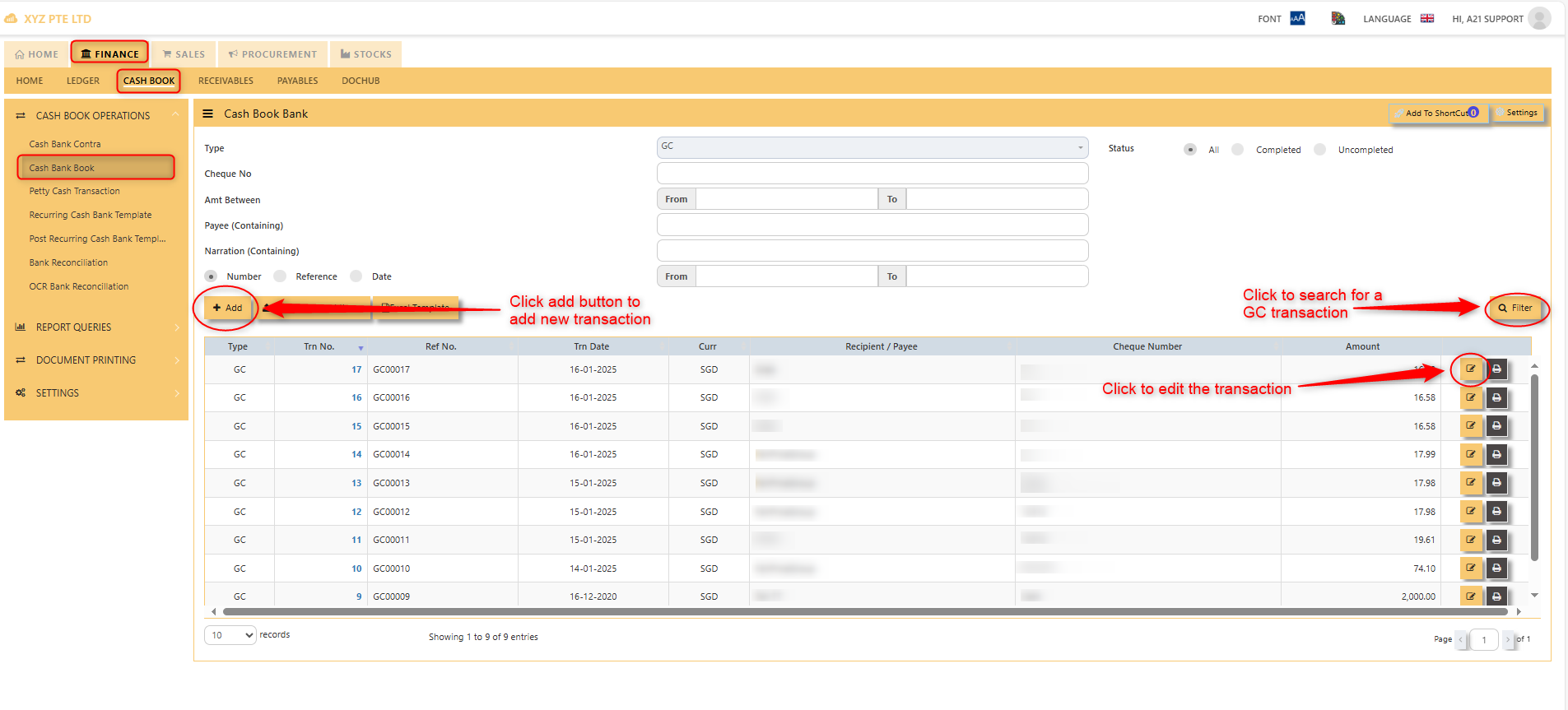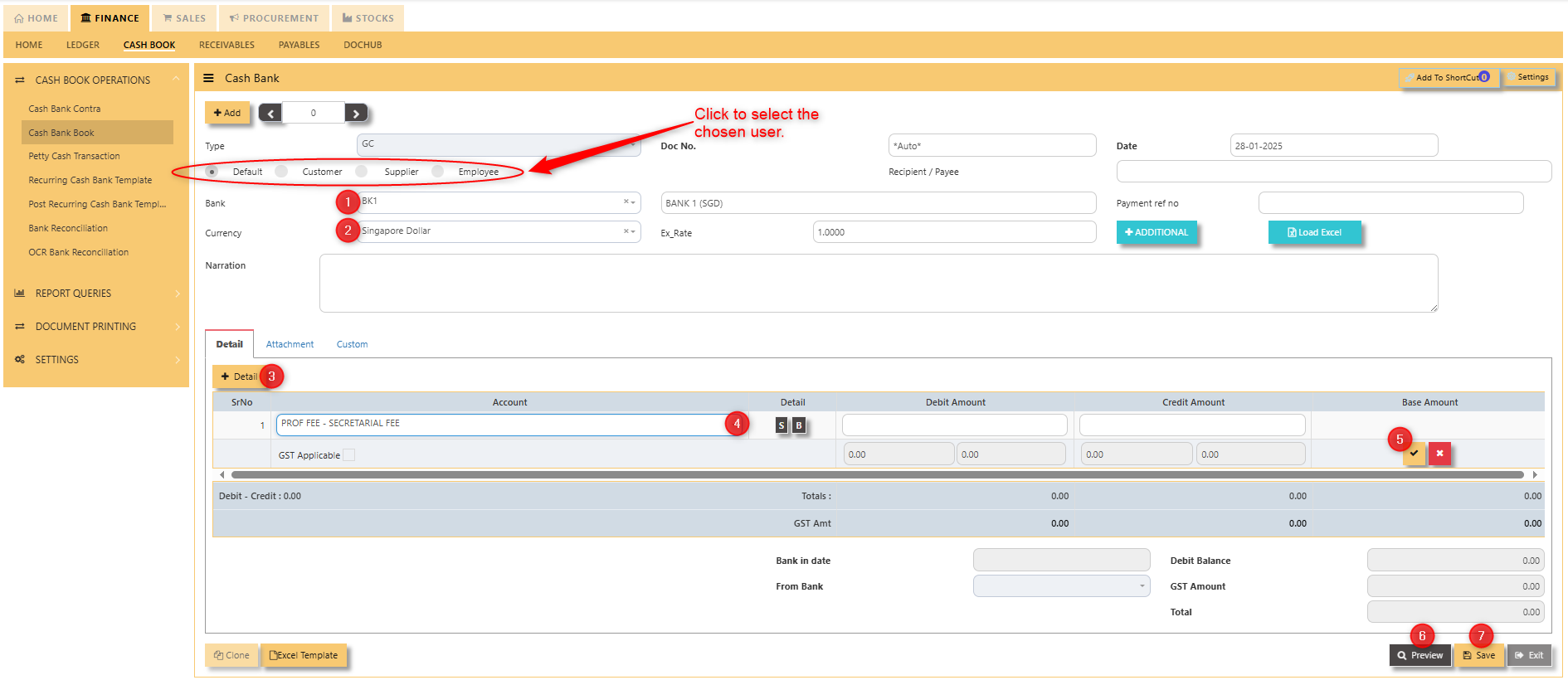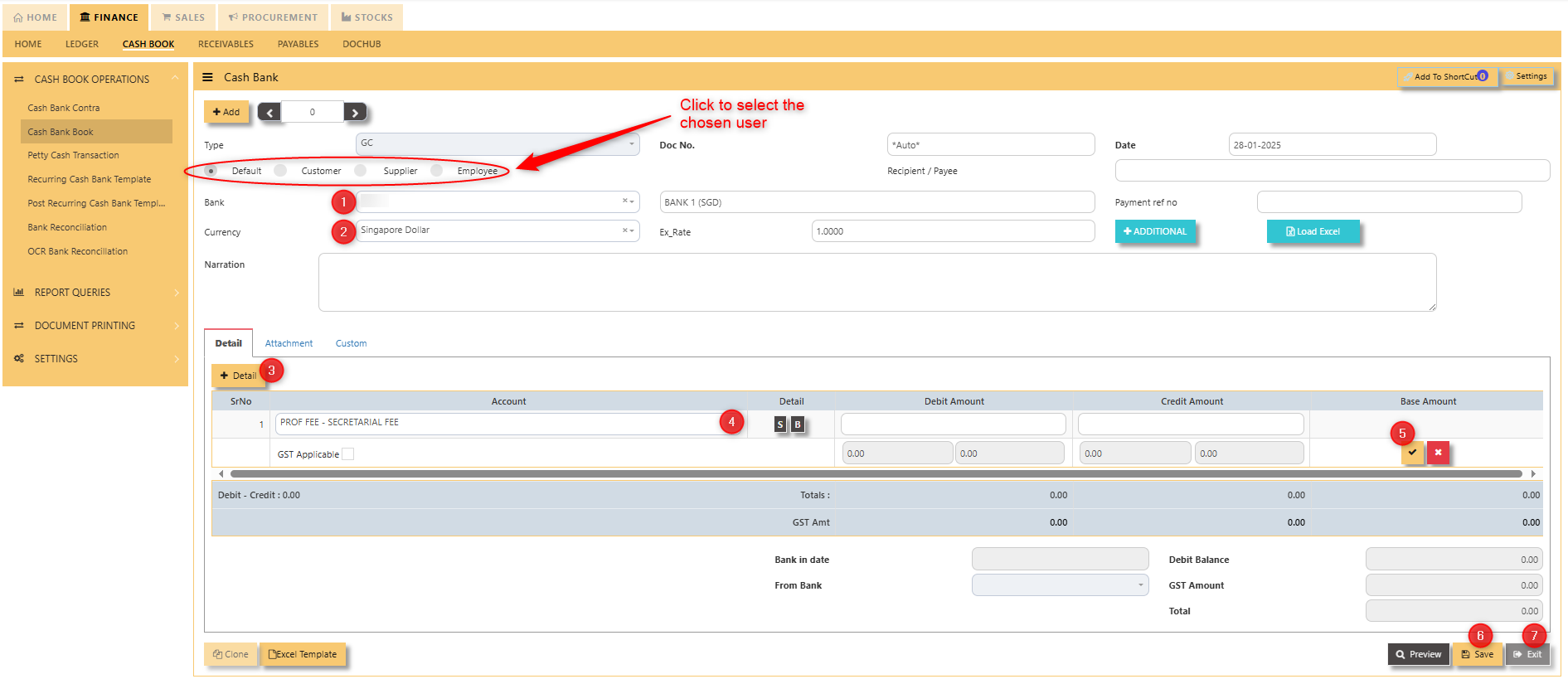Cash Book Transaction
HOW TO CREATE CASH/BANK BOOK OR GC?
The Cash Book main function is to keep track of all the cash and bank transactions that occur daily.
The GC can be found in the Finance tab under Cash book Section
After clicking the cash/bank book button, you will see the GC transactions, wherein you can add new transactions, search existing GC transactions, and edit them if needed.
HOW TO ADD NEW GC TRANSACTIONS
1.
- Click to select chosen bank
2. - Click to select chosen currency
3. - Click to add new details
4. - Click to select new account
5. - Click to “check” to save the new details
- Click ‘’save’’ to save the transaction
- Click “exit” to exit the transaction