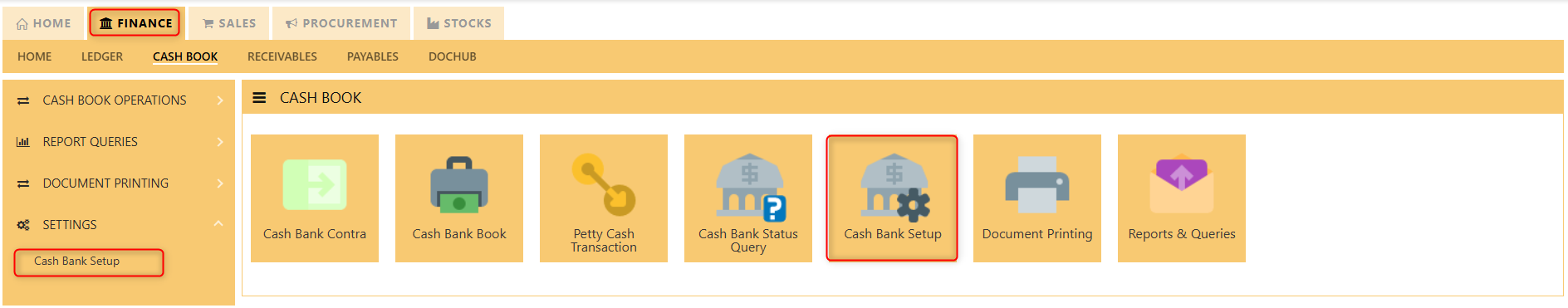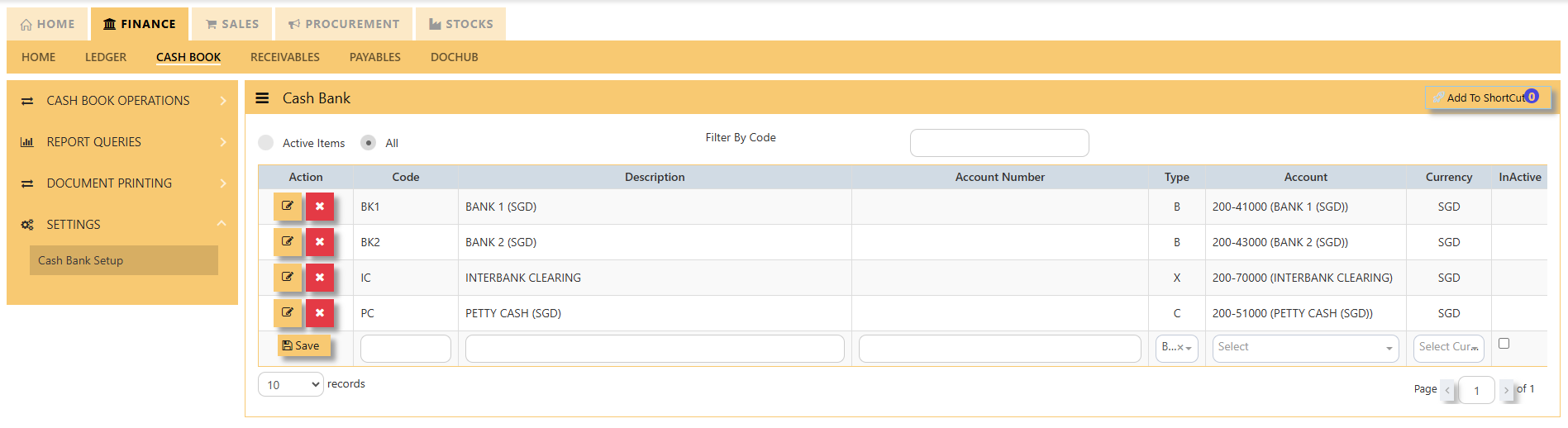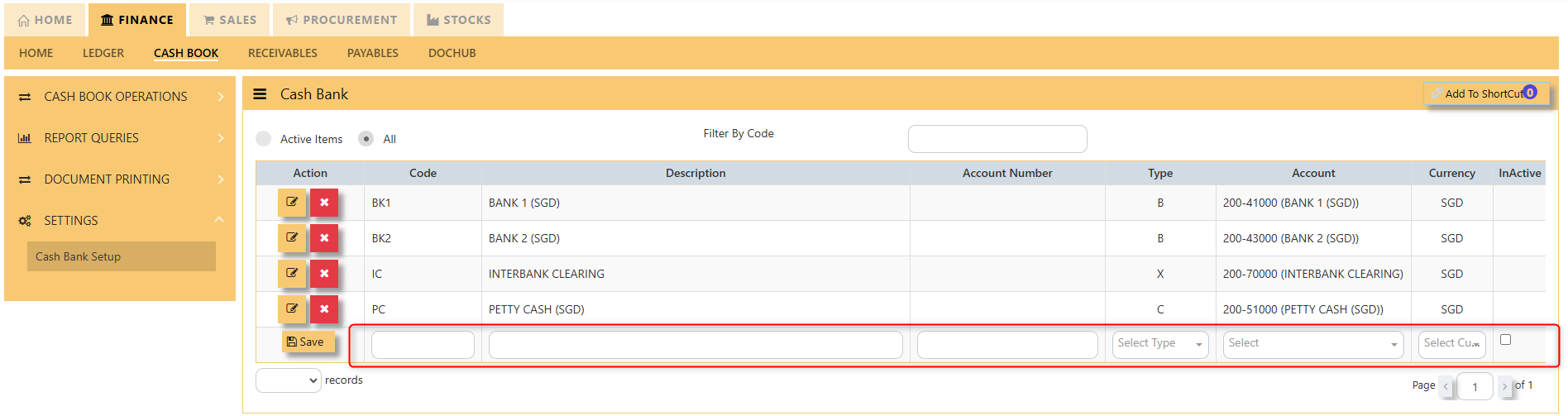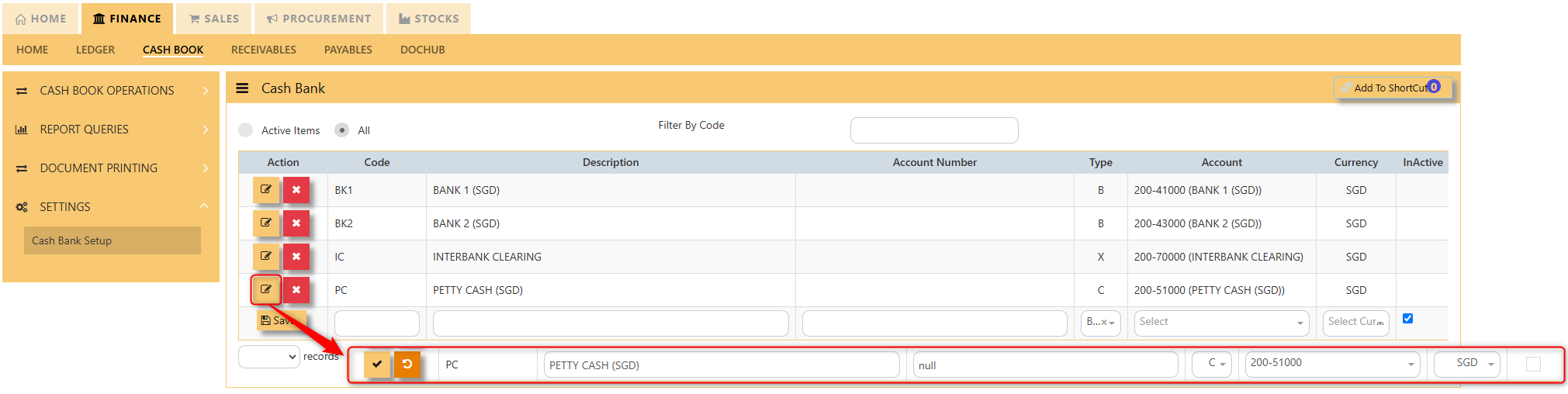Cash Bank Setup
The Cash Bank stores all the cash and bank information. The Cash Bank code created will be used to represent all the transactions related to that Cash Bank.
How to add a new bank code in Cash Bank Set up?
Step 1: Fill in the bank code,code, description,description, account number,number, type,type, account, currency.and currency.
Code - Enter the code for the Bank or Cash. The maximum is 4 alphanumeric charactercharacters.
Description - Enter the description of the bank or cash. The maximum is 50 characters.characters.
Type - Select B for bank,bank, C for cash,cash, and X for contra.
Account - Click to select accounts that have been created under Ledger – Maintenance – Chart of AccountAccount.
Currency - Select the local currency thatof thisthe cash or bank code normally transacts incode.
Step 2: Once details for the following information is finalized hit, "SAVE"SAVE"
How to edit existing bank code in Cash Bank Set up?
- Click
edit"Edit" row. - Edit the information for the bank code as necessary.
- If you also wish to set the bank code as
Inactive,Inactive, just tick the last column. - Once changes
hashave been made, click the "checkbox"box".