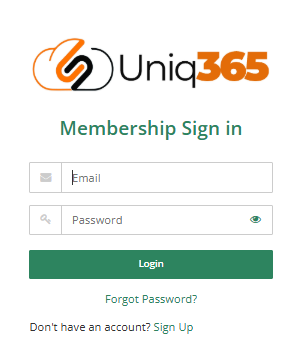Additional Accountbook Creation
How To Clone an Existing Accountbook
This Howmanual Towill Addgoing Anto Additionalteach you how to create a new additional Accountbook ofin an Existingthe Customer
Portal.
- Login in the Customer Subscription Portal using this provided link.
https://member.uniq365.com/Membership/MemberShip/Login
Encode the Email and Password Accordingly.
2. Before Accountbook Creation, check first the Allowable Accountbook for Creation.
You can navigate in UPDATE SUBSCRIPTION -> STEP 3 -> Look for the value STD-Standard Accounts Book DB (20GB) and update accordingly.
You only have to configure this if you have no Balance for the Accountbook.
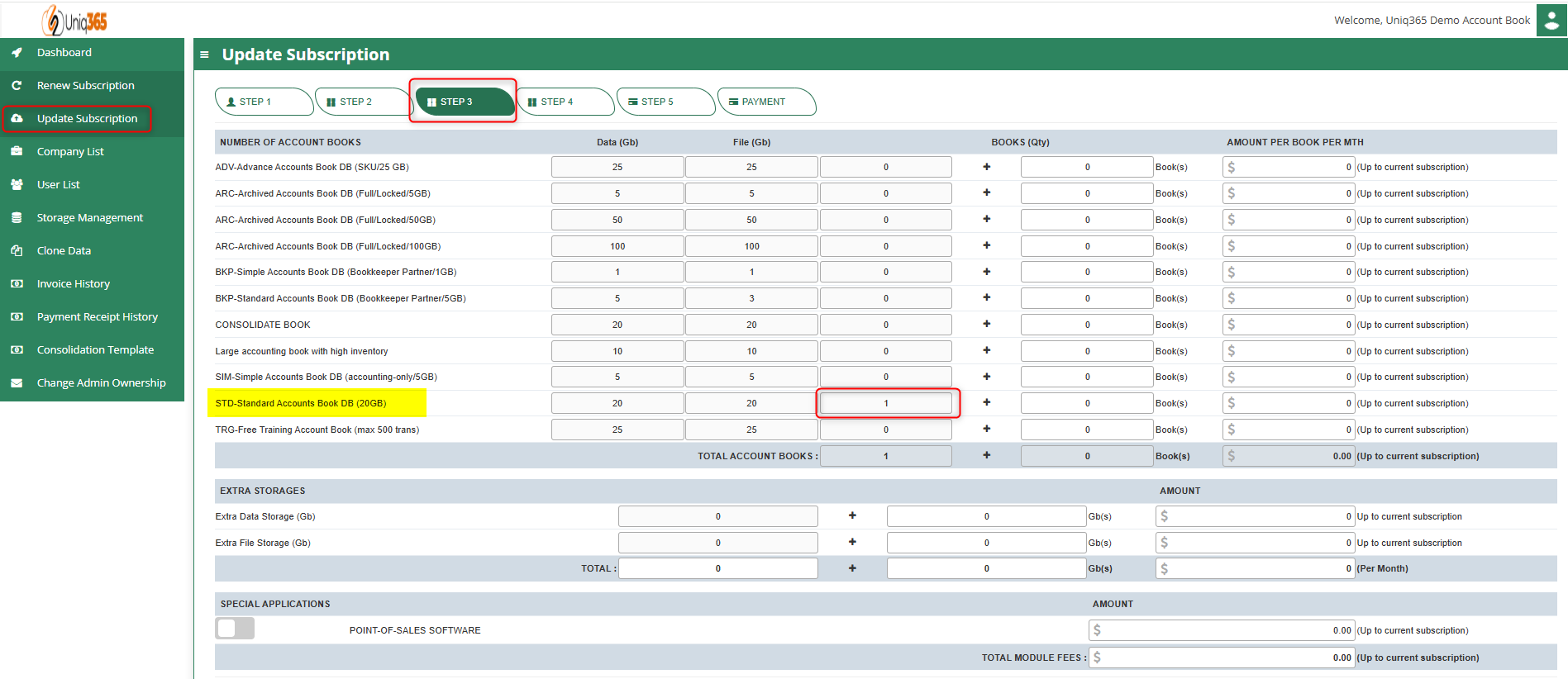
3. Once you've already added new Accountbook on the Subscription